Widgets
Widgets are used to create unique views of information inside your Traction server or to reference content from other servers.
A few widgets (For in-line YouTube, QuickTime, or PDF display, for example) are provided in Traction and accessible by clicking the Gear icon in the publishing form. However, widgets can be written for Traction in a few minutes. You can use pattern or keyword match widgets to create mashups that insert links to or pull content from external sites. You can package your new widget as a plug-in and then easily install and configure it on your Traction server, or share with others.
Adding Widgets to an Article or Comment
![]() To add a widget to an article or comment, you just click the Widget icon. This will raise the widget selector.
To add a widget to an article or comment, you just click the Widget icon. This will raise the widget selector.
After selecting a given widget such as, in this case, the Google Map widget, a form pops up allowing you to pass parameters to the widget. Here is a partial screen shot of the form for the Google Map widget:
When you hit OK, a Widget icon will appear in the publishing form and its output will appear in the page you publish.
Widgets Referencing External Content
In developing a widget mashup, you might include or simply reference another site. Two characteristic examples include:
- A keyword widget that passes a variable to a weather, mapping or stock site and pulls in the forecast, map or a current stock price.
- A pattern match widget that recognizes package tracking numbers on the fly and transforms them into links to the package tracking web page.
The weather widget is an example case where a variable is passed to another system, and that system passes back the html that is requested.
With a UPS Widget, you can make Traction recognize text in this pattern 1Z410E7W0262156622 and the text will be automatically rendered as a link to its UPS Tracking page.
In the enterprise context, a widget like this might automatically link to a Customer record in your ERP or pull in a monthly sales report from your CRM. Traction makes it easy to link to and discuss the content in those resources.
Widgets Referencing Internal Content
You may also want to simply invent a new way to view your Traction server's contents, and then allow the widget to be planted into any article.
In this example, a widget titled references calls for a list of articles with the relationship reference type is worked on by:
The resulting article includes the list with the title that was passed to the widget:
Another nice example is a widget that can graphically show progress against a milestone.
In this case, our progressbar widget shows how many articles for our 3.
At the time this screen capture was taken, there were 7 articles marked To Do, Priority 1 and Release 3.
You can click any part of the bars to view the list of articles falling into any of the sections on the progress bars.
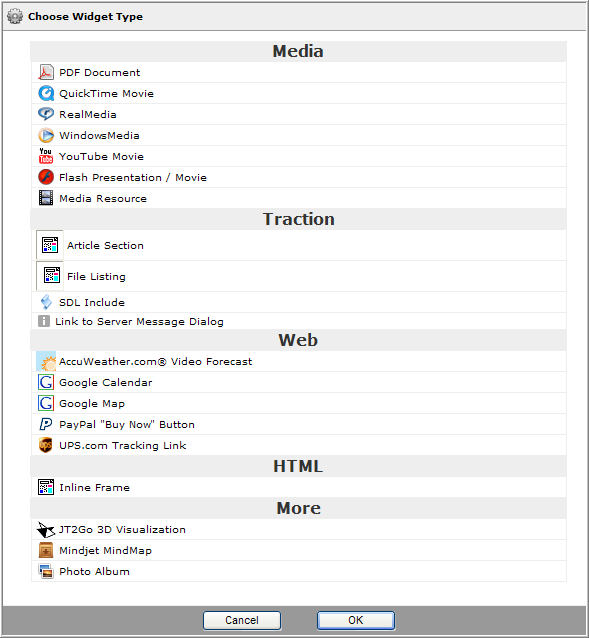
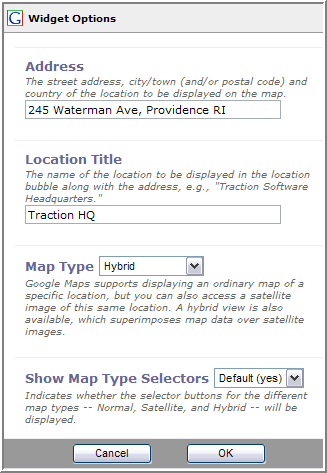

 I18N ERROR: @tsiskin#footer_RSS_Feed
I18N ERROR: @tsiskin#footer_RSS_Feed