Introducing the TeamPage iOS App
I was delighted to find that our TeamPage iOS companion app was published on the App Store this morning. We've been enjoying the app for the past few months, and are excited finally to be able to share it with you.
A Simple, Useful Start
We've often thought about what we wanted in a mobile TeamPage app. Our ambition set a pretty high bar.
The app that we released today is not the app we thought we needed to build.
It's the app that we were tired of living without.
It has a simple objective: make it easy to stay in the loop when you're living your life away from your desk. So you can dash off a quick response while waiting in line for a coffee; read and respond to last night's posts on the train; or add an incoming request to your worklist before you turn off the light.
Two Views, for Two Ways of Dealing with Information
TeamPage provides dozens of ways to slice and present information: feeds and dashboards scoped to spaces, projects, and milestones; task lists; section tables; tag change and history views, cross-references and audit trails.
Desktop TeamPage, that is.
We boiled the mobile app down to two views: Notifications and Discussions.
Notifications are:
- Low volume, focused on what you care about and what you need to know.
- Great for responding to @mentions, seeing tasks assigned to you, following discussions you've participated in, and tracking activity on projects you own, spaces you subscribe to, and people you follow.
- Perfect for individual contributors, engineers, and people who prefer to work with headphones on, since it keeps the level of distraction to a minimum.
Discussions are:
- For when you want to, or need to, scan everything that's going on.
- Perfect for analysts, support staff, and managers who need to scan for activity of interest and either jump into the conversation or follow up in detail later.
Personally, if it's been a while since I checked in, I review my notifications first, and then scan through discussions.
The list view showing notifications and discussions uses a new unread tracking capability built into TeamPage and synchronized with the iOS application to give you a snippet of the next unread message in the thread, while showing you the avatar of the person who posted it.
The discussions and notifications views are ordered based on how recently the thread was active, so you only need to scan down the list until you've reached an item you've seen before to know that you're all caught up. The yellow highlight on unread items also helps with this, making it very easy to stay on top of what's new.
A New Detail View
The Desktop version of TeamPage uses nesting to visualize replies in context, which works very well for getting the big picture and for threads you haven't read.
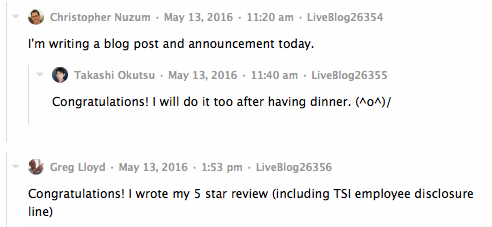
In the app, to facilitate catching up on the latest additions, we organize the replies chronologically, and use the unread tracking to scroll you down to the next unread reply.
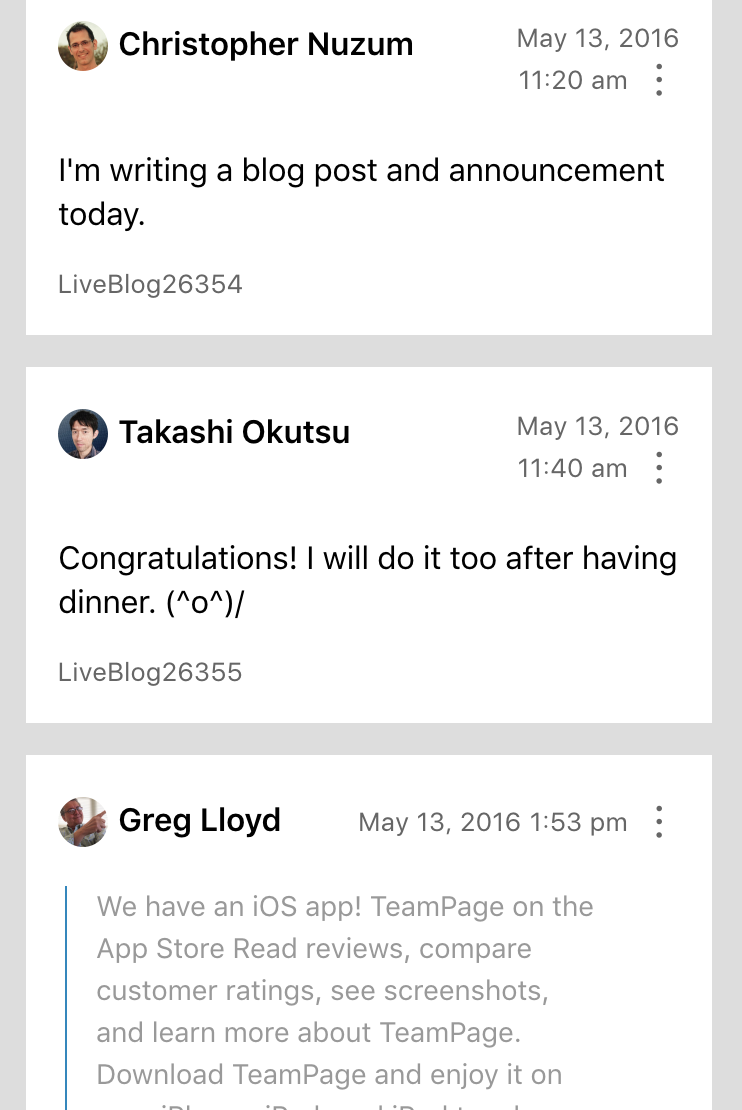
We also make it easy to swipe left and right or use left and right arrows to go to the next or previous thread in the list, which makes it very easy to catch up on activity using only one hand.
Two Actions, to Put Your Mind at Rest ⋮
When it comes down to it, when something comes to your attention on your mobile device, you either can deal with it then and there, or you can't.
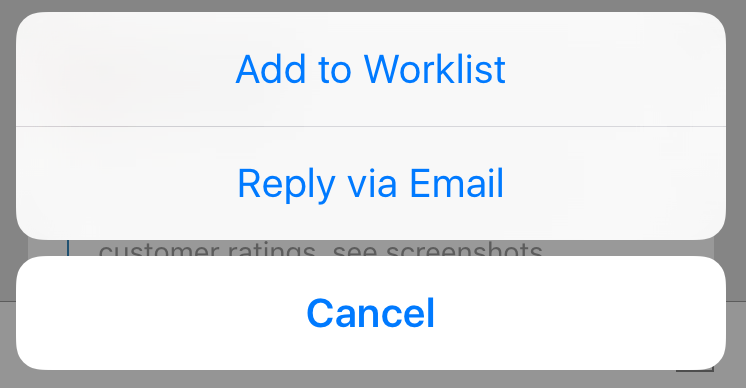
If you just need to answer a question, you can use the Reply via Email action to type or dictate a quick reply.
If you need to come back to it later, you can add it to your Worklist, where it will show up on top when you get back to your desk.
And if you need access to the full TeamPage web interface, e.
![]()
Finally, you can use the Share Sheet to share a post's URL with other iOS apps.
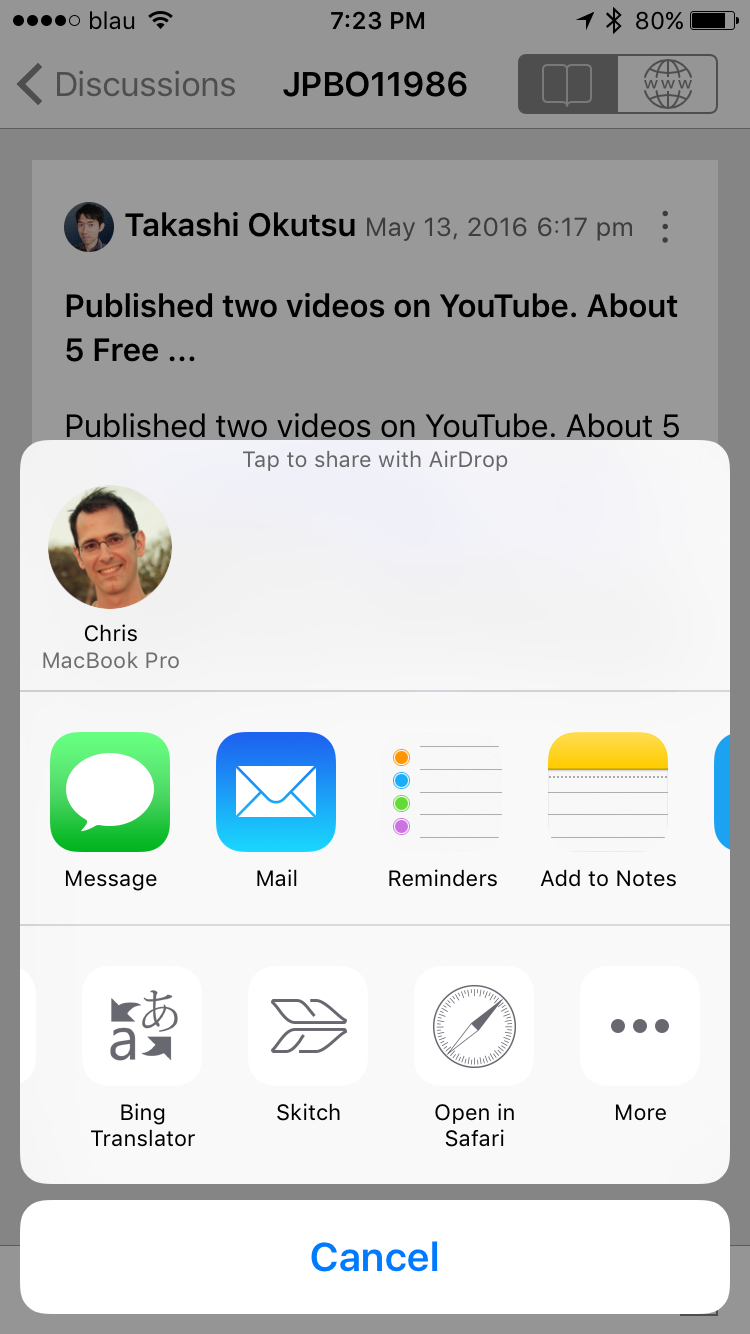
That's It
For starters, anyway. We've focused on making it fast, functional, and friendly, while laying a foundation for future features. Behind the scenes, there's a new REST API on the server side; you can learn more about that in my next post, Behind the Scenes of the iOS TeamPage App. We'll be extending that API in concert with new features for iOS and other clients.
What's Next?
We welcome your feedback, ideas, and, inevitably, bug reports. We know our 1.
Depending on how you use TeamPage, you'll probably have a different opinion about what should come next. If you use it for ISO 9000 compliance or Quality Management, you might want to be able to compose new Quality Issues with photos right from the phone (today you can email them in). If you're a Competitive Intelligence professional, you might want access to Advanced Search. If you're a project manager, you might want to edit your project's tasks, or your team members' worklists.
Please send questions and feedback to ios@tractionsoftware.com, or post in the TeamPage Forum.
Note: The TeamPage app requires a TeamPage server version 6.
If you're interested in how we built the app, stay tuned for my next post, Behind the Scenes of the iOS TeamPage App.
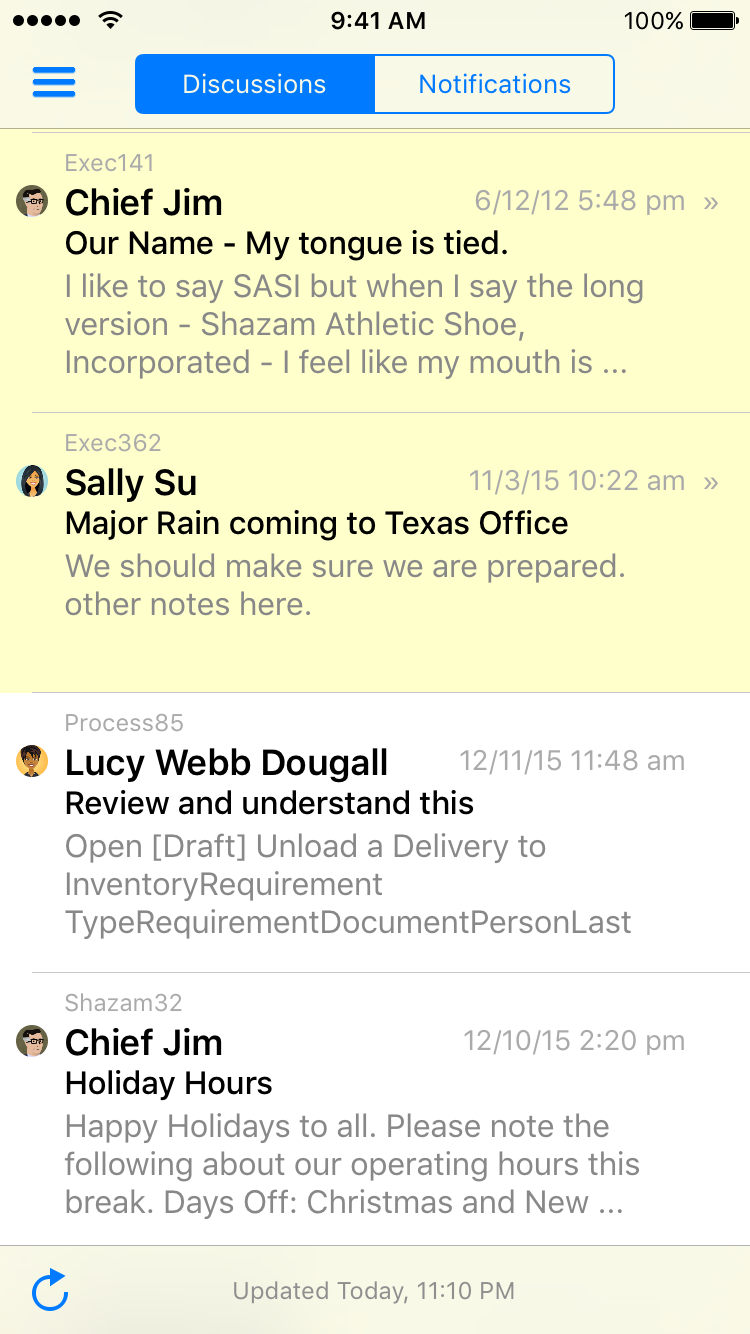
 I18N ERROR: @tsiskin#footer_RSS_Feed
I18N ERROR: @tsiskin#footer_RSS_Feed