Live blog with Traction TeamPage
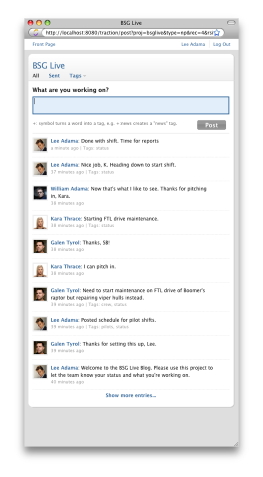
from Michael Angeles, Traction Software Director of User Experience: Live Blog is a new plug-in for TeamPage 4.0. The new Live Blog interface works like Twitter or IM. It creates an automatically updating browser window you can park on your desktop (or iPhone). You type a brief note and everyone with access to that Live Blog sees their window update in seconds. But unlike Twitter or IM, Live Blog is backed by Traction's TeamPage platform that provides scalable storage, security, integrated search and all of the other capabilities that make TeamPage the leading best platform for Enterprise 2.0. For a video introduction see below. If you don't have Traction yet, remember that Traction is free for up to five project spaces and five users. Get a free Traction TeamPage/5 license and start Live Blogging now!
The concept
Live Blog makes it simple to share brief notes connecting groups of people. You may already be familiar with these models:
1) Instant posting and response - the Chat or IM model
2) Micro blogging and social messaging - the Twitter or Facebook model
Live Blog is implemented as an AJAX enabled TeamPage skin so conversations are near-synchronous. That means what you say gets pushed out to everyone watching the Live Blog seconds after you post.
Because the interaction is supported in Traction, conversations you might otherwise have in IM or Twitter can take place securely within a TeamPage context with a rich content, tagging and discussion model. A Live Blog note on a critical issue can easily be tagged and referenced for followup, found in TeamPage search, or disseminated in an TeamPage generated IM, email or RSS stream.
What you can do with Live Blog
Microblogging and Social Presence
Think of Live Blog as Twitter for the enterprise. It lets you instantly message work groups or communities within your company.
Social presence is a way of updating others of your status, as in Facebook ("I'm on the phone with Acme Rocket Co."). Or you can use it to tell people what you're working on, as in LinkedIn ("Starting work on FTL drive project")
Conference / Meeting Live Blogging
This is like what we see at those consumer electronics conferences like MacWorld where conference attendees post about every thing that's being demoed. Or you can imagine a conference back channel where users post ideas or questions about the presentations. The same scenario is useful even in small office or intra-office meetings.
Chat
This is can be like your virtual watercooler, or set up targeted chat projects around topics or communities of practice. It's as simple as IM or chat, but it's all within TeamPage and it's open to whatever groups you set.
Mobile Skin
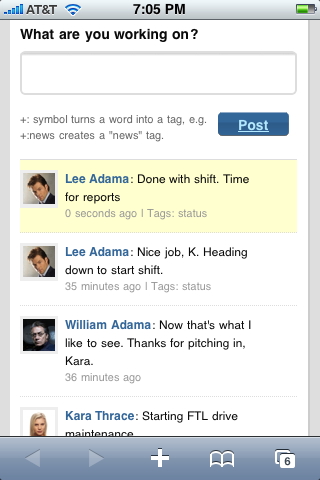
It also works great in mobile devices like the iPhone!
Getting started
Those are just a few common examples. Where you take it is up to you. Live Blog removes barriers to posting content so it's simple to participate. All it requires is some basic understanding of what you can do. And because your Live Blog is a TeamPage project, any of the access control rules you set work as you expect.
If you don't have Traction yet, remember that Traction is free for up to five project spaces and five users. Get a free Traction TeamPage/5 license and start Live Blogging now!
 I18N ERROR: @tsiskin#footer_RSS_Feed
I18N ERROR: @tsiskin#footer_RSS_Feed